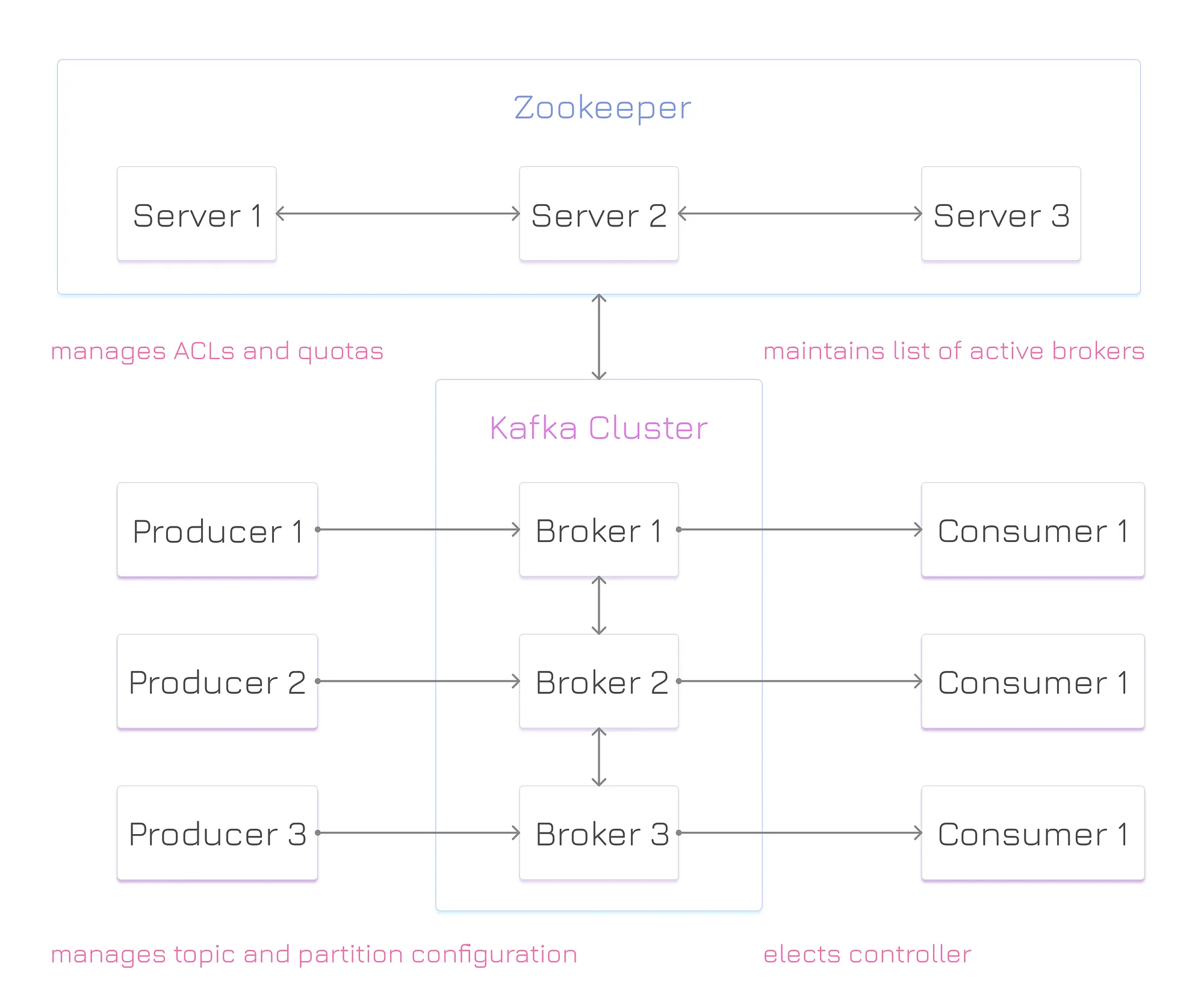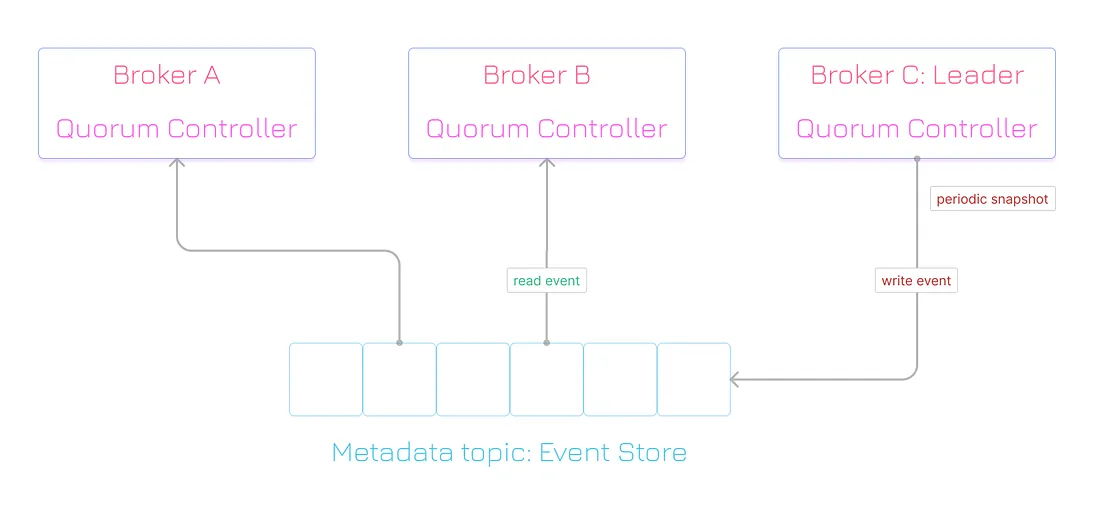1
2
3
4
5
6
7
8
9
10
11
12
13
14
15
16
17
18
19
20
21
22
23
24
25
26
27
28
29
30
31
32
33
34
35
36
37
38
39
40
41
42
43
44
45
46
47
48
49
50
51
52
53
54
55
56
57
58
59
60
61
62
63
64
65
66
67
68
69
70
71
72
73
74
75
76
77
78
79
80
81
82
83
84
85
86
87
88
| @Configuration
public class KafkaConfig {
@Bean
public ProducerFactory<String, ClockInEvent> producerFactory() {
Map<String, Object> configProps = new HashMap<>();
configProps.put(ProducerConfig.BOOTSTRAP_SERVERS_CONFIG, "localhost:9092");
configProps.put(ProducerConfig.KEY_SERIALIZER_CLASS_CONFIG, StringSerializer.class);
configProps.put(ProducerConfig.VALUE_SERIALIZER_CLASS_CONFIG, JsonSerializer.class);
return new DefaultKafkaProducerFactory<>(configProps);
}
@Bean
public ProducerFactory<String, ClockInResult> replyProducerFactory() {
Map<String, Object> configProps = new HashMap<>();
configProps.put(ProducerConfig.BOOTSTRAP_SERVERS_CONFIG, "localhost:9092");
configProps.put(ProducerConfig.KEY_SERIALIZER_CLASS_CONFIG, StringSerializer.class);
configProps.put(ProducerConfig.VALUE_SERIALIZER_CLASS_CONFIG, JsonSerializer.class);
return new DefaultKafkaProducerFactory<>(configProps);
}
@Bean
public ConsumerFactory<String, ClockInEvent> consumerFactory() {
Map<String, Object> configProps = new HashMap<>();
configProps.put(ConsumerConfig.BOOTSTRAP_SERVERS_CONFIG, "localhost:9092");
configProps.put(ConsumerConfig.GROUP_ID_CONFIG, "attendance-group");
configProps.put(ConsumerConfig.KEY_DESERIALIZER_CLASS_CONFIG, StringDeserializer.class);
configProps.put(ConsumerConfig.VALUE_DESERIALIZER_CLASS_CONFIG, JsonDeserializer.class);
configProps.put(JsonDeserializer.TRUSTED_PACKAGES, "*");
return new DefaultKafkaConsumerFactory<>(configProps);
}
@Bean
public ConsumerFactory<String, ClockInResult> replyConsumerFactory() {
Map<String, Object> configProps = new HashMap<>();
configProps.put(ConsumerConfig.BOOTSTRAP_SERVERS_CONFIG, "localhost:9092");
configProps.put(ConsumerConfig.GROUP_ID_CONFIG, "reply-group");
configProps.put(ConsumerConfig.KEY_DESERIALIZER_CLASS_CONFIG, StringDeserializer.class);
configProps.put(ConsumerConfig.VALUE_DESERIALIZER_CLASS_CONFIG, JsonDeserializer.class);
configProps.put(JsonDeserializer.TRUSTED_PACKAGES, "*");
return new DefaultKafkaConsumerFactory<>(configProps);
}
@Bean
public KafkaTemplate<String, ClockInEvent> kafkaTemplate() {
return new KafkaTemplate<>(producerFactory());
}
@Bean
public KafkaTemplate<String, ClockInResult> replyKafkaTemplate() {
return new KafkaTemplate<>(replyProducerFactory());
}
@Bean
public ConcurrentKafkaListenerContainerFactory<String, ClockInEvent> kafkaListenerContainerFactory(
ConsumerFactory<String, ClockInEvent> cf,
KafkaTemplate<String, ClockInResult> replyTemplate) {
ConcurrentKafkaListenerContainerFactory<String, ClockInEvent> factory =
new ConcurrentKafkaListenerContainerFactory<>();
factory.setConsumerFactory(cf);
factory.setReplyTemplate(replyTemplate);
return factory;
}
@Bean
public ReplyingKafkaTemplate<String, ClockInEvent, ClockInResult> replyingKafkaTemplate(
ProducerFactory<String, ClockInEvent> pf,
ConcurrentMessageListenerContainer<String, ClockInResult> repliesContainer) {
return new ReplyingKafkaTemplate<>(pf, repliesContainer);
}
@Bean
public ConcurrentMessageListenerContainer<String, ClockInResult> repliesContainer(
ConsumerFactory<String, ClockInResult> cf) {
ContainerProperties containerProperties = new ContainerProperties("clock-in-response-topic");
containerProperties.setGroupId("reply-group");
return new ConcurrentMessageListenerContainer<>(cf, containerProperties);
}
}
|