使用同一個volume 在多個docker 上
docker volume 應用
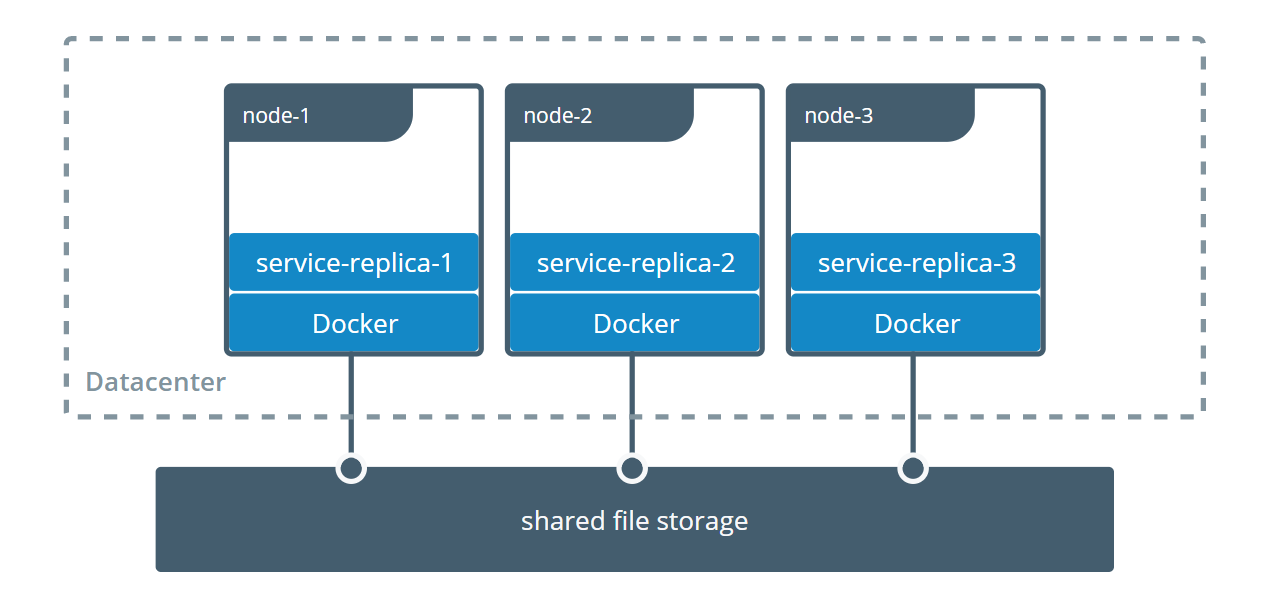
多container 間共享資料
https://docs.docker.com/storage/volumes/#share-data-among-machines
環境
| Hostname | IP | SSH Username | SSH Password |
|---|---|---|---|
| docker-host1 | 192.168.200.10 | vagrant | vagrant |
| docker-host2 | 192.168.200.11 | vagrant | vagrant |
| docker-host3 | 192.168.200.12 | vagrant | vagrant |
安装plugin
其中兩台機器安裝plugin
1 | |
1 | |
建立volume
- 在第三台建立volume
1
2
3
4[vagrant@docker-host1 ~]$ docker volume create --driver vieux/sshfs \
-o sshcmd=vagrant@192.168.200.12:/home/vagrant \
-o password=vagrant \
sshvolume - 查看
1
2
3
4
5
6
7
8
9
10
11
12
13
14
15
16
17
18[vagrant@docker-host1 ~]$ docker volume ls
DRIVER VOLUME NAME
vieux/sshfs:latest sshvolume
[vagrant@docker-host1 ~]$ docker volume inspect sshvolume
[
{
"CreatedAt": "0001-01-01T00:00:00Z",
"Driver": "vieux/sshfs:latest",
"Labels": {},
"Mountpoint": "/mnt/volumes/f59e848643f73d73a21b881486d55b33",
"Name": "sshvolume",
"Options": {
"password": "vagrant",
"sshcmd": "vagrant@192.168.200.12:/home/vagrant"
},
"Scope": "local"
}
]
建立container 並掛載volume
1 | |
在host 3 可看到
1 | |
使用同一個volume 在多個docker 上
https://shengshengyang.github.io/2024/01/07/docker-volume-multi-container/