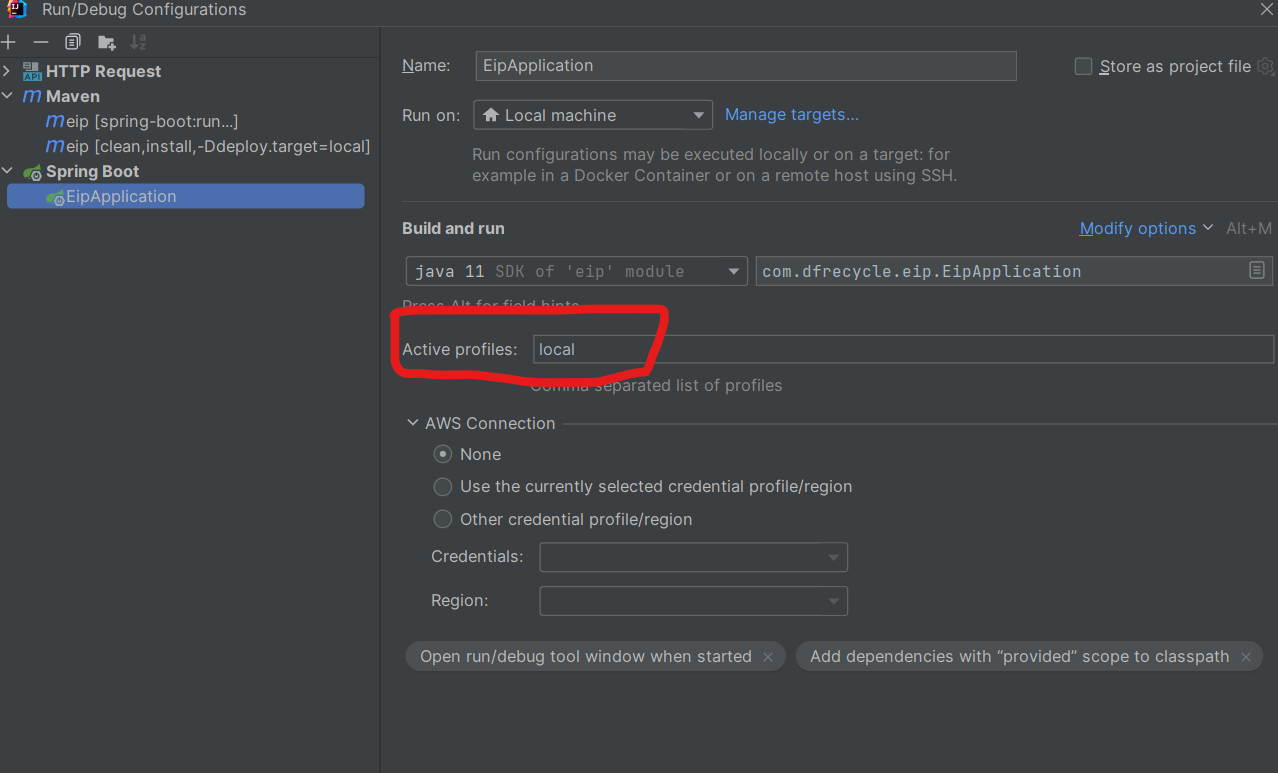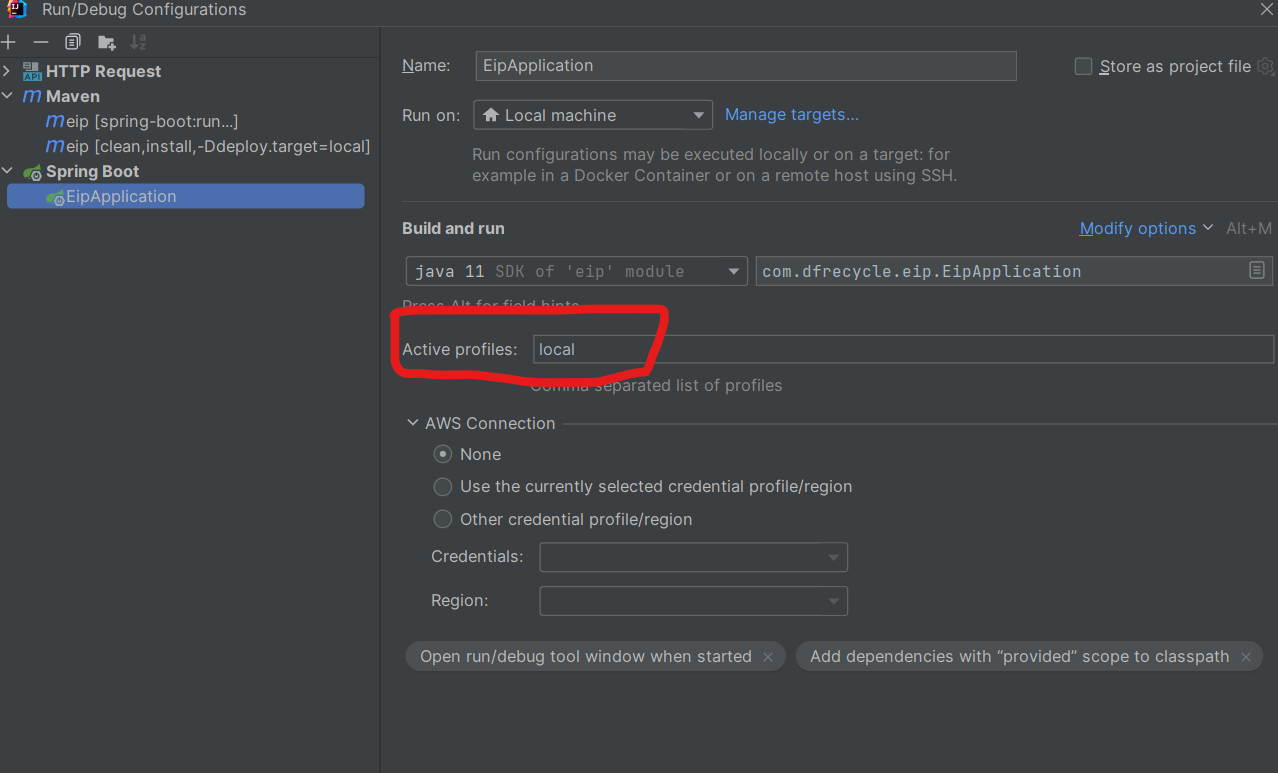application.properties
用途
放入spring 的配置,但時常本地開發 / 測試 / 正式的環境都會相差很多,因此在springboot可以設定不同的properties來做deploy 的區隔
配置檔
可以建立兩個properties 取名範例,properties 內容就自己放
application-local.properties
application-prod.properties
maven 指令
只要切換target 就可以指向不同的properties
run
1
| spring-boot:run -Dspring-boot.run.arguments=--spring.profiles.active=local
|
install
1
| mvn clean install -P local
|
install 的問題比較多,因為最終如果要放到docker 的話,還是需要將.properties copy 到resources 中,需要再pom.xml中加入
步驟是
- 將 -p 變數透過 設定好 local / prod
- copy resources
- 改名 resources 變成 application.properties
改名主要是不想再Dockerfile 中再做變數,取得需要的檔之後再變成相同的名字即可,maven-antrun-plugin就是用來改名的
1
2
3
4
5
6
7
8
9
10
11
12
13
14
15
16
17
18
19
20
21
22
23
24
25
26
27
28
29
30
31
32
33
34
35
36
37
38
39
40
41
42
43
44
45
46
47
48
49
| <build>
<resources>
<resource>
<directory>src/main/resources/config</directory>
<filtering>true</filtering>
<includes>
<include>application-${active.profile}.properties</include>
</includes>
</resource>
</resources>
<plugins>
<plugin>
<groupId>org.springframework.boot</groupId>
<artifactId>spring-boot-maven-plugin</artifactId>
</plugin>
<plugin>
<artifactId>maven-antrun-plugin</artifactId>
<version>1.8</version>
<executions>
<execution>
<phase>prepare-package</phase>
<configuration>
<tasks>
<move file="${project.build.outputDirectory}/application-${active.profile}.properties"
tofile="${project.build.outputDirectory}/application.properties"/>
</tasks>
</configuration>
<goals>
<goal>run</goal>
</goals>
</execution>
</executions>
</plugin>
</plugins>
</build>
<profiles>
<profile>
<id>local</id>
<properties>
<active.profile>local</active.profile>
</properties>
</profile>
<profile>
<id>prod</id>
<properties>
<active.profile>prod</active.profile>
</properties>
</profile>
</profiles>
|
Docker
spring.config
更改完後就可以將copy file放入Dockerfile,在build 會帶入docker image
在跑的時候進入點使用
1
| -Dspring.config.location=/application.properties
|
Dockerfile
就可以正確的使用properties來跑
1
2
3
4
5
6
7
8
9
10
11
12
13
14
15
16
17
18
|
FROM openjdk:11-jdk-slim
EXPOSE 80
ARG WAR_FILE=target/eip-0.0.1-SNAPSHOT.war
ADD ${WAR_FILE} app.war
COPY target/classes/application.properties /
ENTRYPOINT ["java","-Dspring.config.location=/application.properties","-jar","/app.war"]
|
ide 開發
若要在本地開起來,可以在configuration中的Active profiles 加入變數,就可以透過ide debug 並可以隨時切換環境